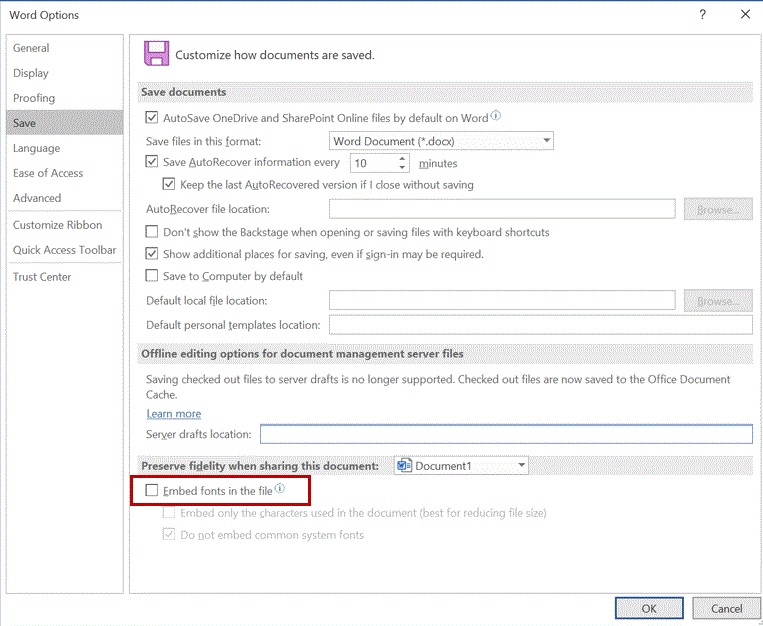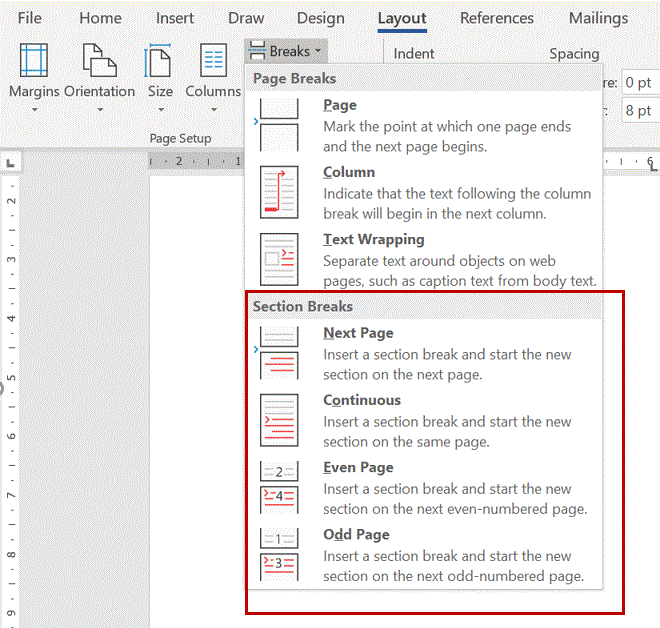Computer Fundamentals :: MS Word
- Ctrl + S is used to
- If you will be displaying or printing your document on another computer, you'll want to make sure and select the ________ option under the 'Save' tab.
- What is a portion of a document in which you set certain page formatting options?
- If you need to double underline a word, how will you do that?
- How can you apply exactly the same formatting you did to another text?
- Which of the following is not one of the three 'Mail Merge Helper' steps?
- To select a block of text, click at the beginning of the selection, scroll to the end of the selection, position the mouse pointer at the end of the selection, hold down the ________ key, and then click or drag through the text.
|
A.
Go to Format menu and then Font option. Open Underline Style and choose Double Underline |
|
B.
From Format menu choose Font option and then from Font tab open Underline Style and select Double Underline |
|
C.
Select the text then choose Format > Font and on Font tab, open Underline Style and choose Double Underline |
|
D.
Click double underline tool on formatting toolbar |


 Whatsapp
Whatsapp
 Facebook
Facebook