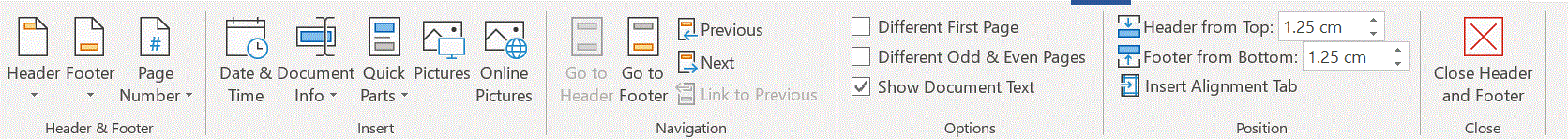Computer Fundamentals :: MS Word
- When typing in Preeti font all the Ukars turn to something else? What's the cause?
- Which of the following commands should you always use before submitting a document to others?
- What is placed to the left of horizontal scroll bar
- Insert Date, Format Page Number, and Insert AutoText are buttons on the ________ toolbar.
- Which of the following do you use to change margins?
- In order to email a Word document from within MS Word
- A screen element of MS Word that is usually located below the title bar that provides categorized options is
- The ________ is a short horizontal line indicating the conclusion of a document.
- Small squares, called ________, on the selection rectangle that surrounds a graphic can be used to change the dimensions of the graphic.


 Whatsapp
Whatsapp
 Facebook
Facebook