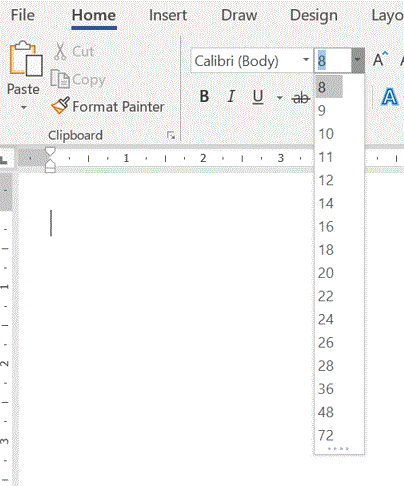Computer Fundamentals :: MS Word
- Which of the following cannot be done with document version?
- Which of the following is not of the merge process?
- When you want to view different parts of a document without moving the insertion point.
- In the merge process, you can
- To view smaller text on the screen you can ________
- Thesaurus tool in MS Word is used for ________
- The minimum number of rows and columns in MS Word document is
- What is the smallest and largest font size available in Font Size tool on formatting toolbar?


 Whatsapp
Whatsapp
 Facebook
Facebook