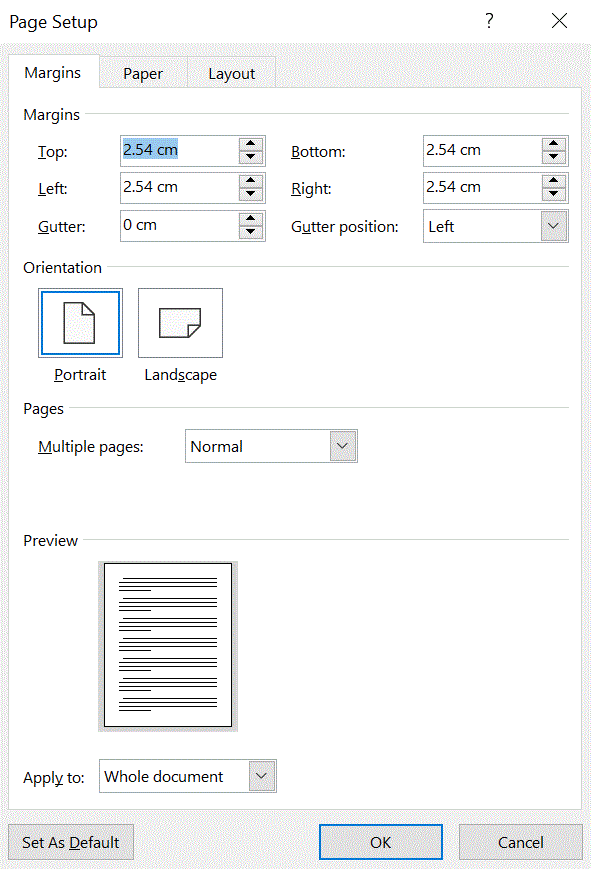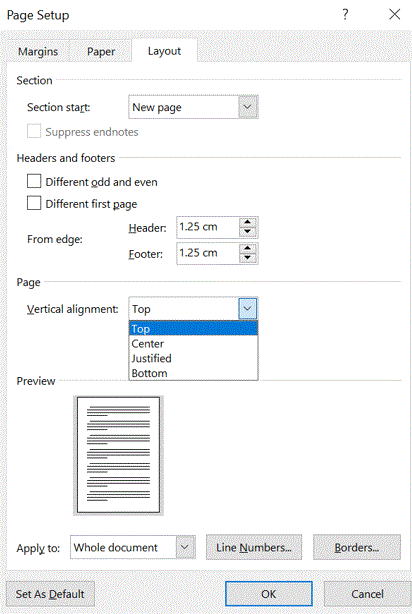Computer Fundamentals :: MS Word
- Switching between portrait and landscape modes involves the:
- Where can you change the vertical alignment?
- A ________ is a collection of predefined design elements and color schemes.
- Change the ________ to create a document in wide format
- ________ formatting is the process of changing the way letters, numbers, punctuation marks, and symbols appear on the screen and in print.
- The Word Count command on the Tools menu displays the number of words as well as the number of _______ in the current document.
- Which operation you will perform if you need to move a block of text?
- Ctrl + V is used to
- The ________, or typeface, defines the appearance and shape of letters, numbers, and special characters.
- Columns dialog box can be opened from


 Whatsapp
Whatsapp
 Facebook
Facebook