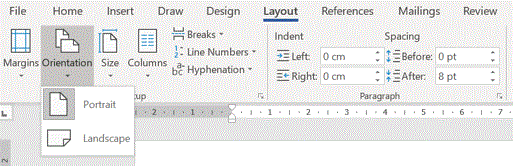Computer Fundamentals :: MS Word
- Short cut Ctrl + F is used to
- Short cut Ctrl + H is used to
- Short cut Ctrl + P used to
- Short cut Ctrl + T is used to
- When sharing data in Office, the ________ document is the document in which the data was first entered.
- With which view can you see how text and graphics will appear on the printed page?
- To verify that the note text is positioned correctly on the page, switch to _____ view or display the document in print preview.
- Which of the following is true regarding page Orientation of a Document?
- Which feature helps you to inserts the contents of the Clipboard as text without any formatting


 Whatsapp
Whatsapp
 Facebook
Facebook