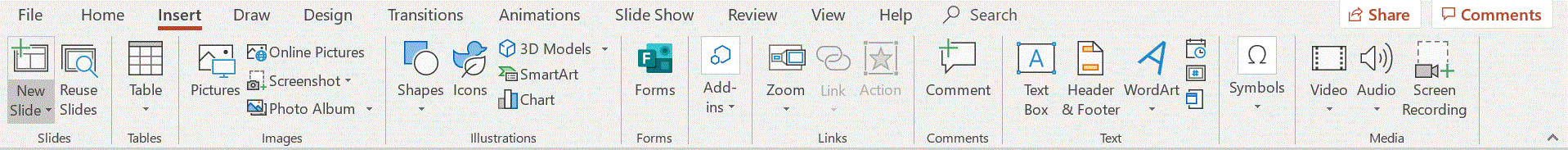Computer Fundamentals :: Power Point
- Which short cut key inserts a new slide in current presentation?
- What happens if you select first and second slide and then click on New Slide button on toolbar?
- Which of the following method can insert a new slide in current presentation?
- Which of the following is not a part of Slide Design
- What is the best way to create another copy of a slide?
- If you want to insert some slides from other presentation into current one choose
- What are the three options available in Insert > Picture menu?
- To insert slide numbers
- In a PowerPoint presentation


 Whatsapp
Whatsapp
 Facebook
Facebook