Interview :: MySQL
How to create a View in MySQL?
A view is a database object whose values are based on the base table. It is a virtual table created by a query by joining one or more tables. It is operated similarly to the base table but does not contain any data of its own. If any changes occur in the underlying table, the same changes reflected in the View also.
Following is the general syntax of creating a VIEW in MySQL:
How to create a Trigger in MySQL?
A trigger is a procedural code in a database that automatically invokes whenever certain events on a particular table or view in the database occur. It can be executed when records are inserted into a table, or any columns are being updated. We can create a trigger in MySQL using the syntax as follows:
If we use MySQL in Windows, it is not possible to clear the screen before version 8. At that time, the Windows operating system provides the only way to clear the screen by exiting the MySQL command-line tool and then again open MySQL.
After the release of MySQL version 8, we can use the below command to clear the command line screen:
How to create a new user in MySQL?
A USER in MySQL is a record in the USER-TABLE. It contains the login information, account privileges, and the host information for MySQL account to access and manage the databases. We can create a new user account in the database server using the MySQL Create User statement. It provides authentication, SSL/TLS, resource-limit, role, and password management properties for the new accounts.
The following is the basic syntax to create a new user in MySQL:
- CREATE USER [IF NOT EXISTS] account_name IDENTIFIED BY 'password';
How to check USERS in MySQL?
If we want to manage a database in MySQL, it is required to see the list of all user's accounts in a database server. The following command is used to check the list of all users available in the database server:
How to import a CSV file in MySQL?
MySQL allows us to import the CSV (comma separated values) file into a database or table. A CSV is a plain text file that contains the list of data and can be saved in a tabular format. MySQL provides the LOAD DATA INFILE statement to import a CSV file. This statement is used to read a text file and import it into a database table very quickly. The full syntax to import a CSV file is given below:
MySQL allows us to use the INSERT STATEMENT to add the date in MySQL table. MySQL provides several data types for storing dates such as DATE, TIMESTAMP, DATETIME, and YEAR. The default format of the date in MySQL is YYYY-MM-DD. Following is the basic syntax to insert date in MySQL table:
If we want to insert a date in the mm/dd/yyyy format, it is required to use the below statement:
MySQL allows us to query the information_schema.tables table to get the information about the tables and databases. It will return the information about the data length, index length, collation, creation time, etc. We can check the size of the database on the server using the below syntax:
It will return the output as follows:
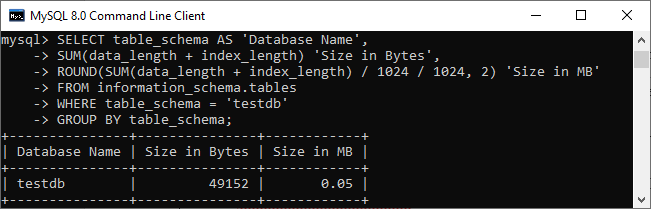
If we want to check the size of the table in a specific database, use the following statement:
It will return the output as follows:
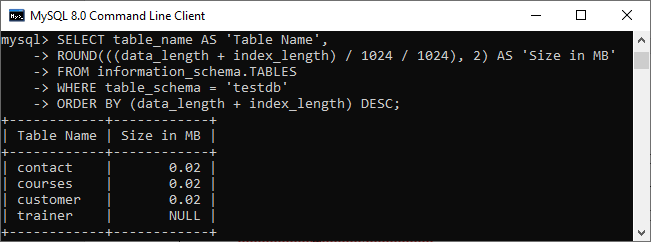
Indexing is a process to find an unordered list into an ordered list. It helps in maximizing the query's efficiency while searching on tables in MySQL. The working of MySQL indexing is similar to the book index.
Suppose we have a book and want to get information about, say, searching. Without indexing, it is required to go through all pages one by one, until the specific topic was not found. On the other hand, an index contains a list of keywords to find the topic mentioned on pages. Then, we can flip to those pages directly without going through all pages.
Who owns MySQL?
MySQL is the most popular free and open-source database software which comes under the GNU General Public License. In the beginning, it was owned and sponsored by the Swedish company MySQL AB. Now, it is bought by Sun Microsystems (now Oracle Corporation), who is responsible for managing and developing the database.
